One of the crucial roles of being your organisation’s G Suite Admin is the control of settings for the domain and organisational units (OUs). With some new changes to the Admin console, Google has made it easier to control which Apps users can access.
Within the Admin console, under Apps > G Suite, Admins will now see a list of your domain’s available G Suite core apps with an updated look and cleaner feel. In addition there is a new panel on the left-hand side where you can select to edit settings on a domain or OU level.

You can select the OU in the panel on the left, and hover over an App to see the options which are:
- Off (override): This option turns off the App for the OU, overriding the ON/OFF setting made at the parent organisation level.
- Inherit: This option uses the ON/OFF setting designated at the OU’s parent organisation level.
Admins can also some some additional controls within the details page of a specific App, such being able to adjust the ON/OFF setting to ‘On for some organizations’, here there is a new page layout with a service status. To navigate back to a previous page, click in the top left of the screen.