The Google Drive plug-in for Microsoft Office was launched last July, making it simple and easy for users with Office for Windows to access their Work, Excel and PowerPoint files stored in Google Drive. This plug-in has now been extended to include Outlook support.
Here is an overview of the new Outlook features:
Insert files using Drive
Users can now upload any local file to Google Drive and simultaneously email the link out to the collaborators using Outlook. This will be particularly useful for businesses that use Google Apps Sync for Outlook or those that use Outlook with another mail provider.
Update sharing permissions
While composing a message in Outlook, you can now insert an existing Drive document link (or the actual Drive file) and customise access permissions before sending. The plug-in is smart enough to know when to show you the document’s permissions and if you need to share the document with your recipients.
Save incoming attachments to Drive
Outlook users will now see a new Save to Drive option for incoming email attachments, allowing you to save attachments directly to Google Drive. This can save valuable time uploading downloaded attachment files from local storage back into Google Drive.
The Drive plug-in for Microsoft Office supports the Microsoft Windows versions of Outlook (2007, 2010, and 2013 versions), and Office 365 if you’ve downloaded and installed Microsoft Outlook on your computer as part of an Office 365 subscription.
Source: Google Apps update alerts