Noticed anything different about your friendly AI assistant, Google Bard?
Noticed anything different about your friendly AI assistant, Google Bard?
Remember when Bard used to take its time, composing its responses in full before gracing us with its AI wisdom? Well, not anymore.
Much like its counterparts ChatGPT and Bing Chat, Google Bard is now delivering responses in real-time. That means its response appears on your screen as it’s being generated.
Have you experienced this new feature yet? Bard hasn’t officially updated its changelog, but I promise it’s there. Try loading Bard on the web, and you’ll see a message indicating this change.
Not a fan? Don’t worry, you can revert to the old response style by clicking the cog icon and choosing ‘Respond once complete’.
Why is this a big deal, you ask? 🧐 Well, despite being a cosmetic change, real-time responses add a touch of human-like interaction. It’s like having a conversation with a friend who responds while you’re still talking (we all have that one friend, right?). Plus, you can cut off the response to save time if it’s not going the way you want.
Although, let’s not forget that it’s not about how they answer, but the quality of their responses that truly matters.
What do you think about this update? Do you use a chatbot regularly? If so, which one do you prefer and why?
#GoogleBard #RealTimeResponse #AIChatbot
Microsoft has upped its game with its security features
Good news: Microsoft has upped its game with the security features it rolled out as part of its October 2023 Windows 11 update. And it’s making your digital experience safer and more secure than ever before.
In the latest release, Microsoft introduces innovative features like a new page to manage passkeys for apps and websites, a ‘Presence Sensing’ feature and a cloud backup application for your apps, settings, and credentials.
The ‘Presence Sensing’ feature is particularly interesting. It allows you to control devices that can determine your presence near the computer. You can even set it to lock your device when you leave while an external display is connected. Now that’s smart.
Passkeys are another addition to enhance security. They replace passwords on Windows 11 for accessing a growing number of applications. Say goodbye to remembering complex passwords and hello to easy, secure access.
The cherry on top? The Windows Backup application. This new feature allows you to back up your files, settings, apps, and credentials to your OneDrive account. It’s not just about data safety, but also about making transitions smoother when switching computers.
There’s also an Enhanced Phishing Protection. As part of this, Windows 11 will now warn you when copying and pasting an unsafe password. That’s yet another extra layer of protection.
Have you installed the October 2023 update yet? Or maybe you’re still on the fence about upgrading to Windows 11? My team can help – get in touch if you need a hand.
#Windows11 #MicrosoftUpdate #CyberSecurity
Have you heard about the latest thing Microsoft is doing to keep you using its browser, Edge?
Have you heard about the latest thing Microsoft is doing to keep you using its browser, Edge? It might raise your eyebrows…
When you use Edge to download Google Chrome, Microsoft now presents you with a poll asking why you’re looking for an alternative. Yes, it wants to know why you’re straying away from its browser.
This is not the first time we’ve seen the company pushing hard to make Edge your default choice. If you use Edge you will have seen the constant ads, banners, and pop-ups nudging you to stick with it. But this new tactic takes things to a whole new level, don’t you think?
Here’s how it works: You open Edge, head to the Chrome download page, and as soon as the download begins, Microsoft throws up a sidebar with a survey. ‘Why do you need another browser?’ it asks. It’s a question that could be seen as both straightforward and confrontational.
So, what does this mean for us, business owners and managers? Is this just a harmless survey or a passive aggressive step from Microsoft? And more importantly, would it encourage you to stick with Edge instead of Chrome?
I’d love to hear your thoughts on this one. Comment below if you think Microsoft is overstepping its boundaries.
#MicrosoftEdge #GoogleChrome #BrowserWars
Do you create graphics for presentations or something else at work?
Do you create graphics for presentations or something else at work? Want them to look better AND save time? Microsoft Designer can help you improve your design game.
It’s a user-friendly web application that lets you create graphics for many purposes, from social media posts to invitations. And the best part? It’s as easy as typing a description.
With the integration of DALL-E, an AI language model from OpenAI, you can transform your text descriptions into stunning visuals. But if you’re feeling more hands-on, you can also choose a blank page and create your masterpiece from scratch.
It’s an online tool and you use it in the browser.
Click the link below and sign in with your Microsoft account. You’ll see a prompt box and some graphic samples. The prompt box lets you describe what you want designed, while the samples can inspire you if you’re feeling stuck. And if you want to add your own images, you can do that too.
Once you’ve got your design, you can customise it as much as you want. The toolbar offers a range of settings, including starting a new design, browsing previous designs, and duplicating, resizing, or renaming your current design. And when you’re finally ready to unveil your masterpiece, you can download it as a ‘.png,’ ‘.jpg,’ or ‘.pdf.’
Go and have a play right now. Is this the design tool you’ve been waiting for?
#MicrosoftDesigner #GraphicDesign #BusinessTips
What do you picture when you think of ‘the cloud’? Fluffy white formations floating in a blue sky?
Let me ask you a question: What do you picture when you think of ‘the cloud’? Fluffy white formations floating in a blue sky? Or perhaps a digital realm where your data goes to hibernate?
I bet you didn’t think of a sheet of glass, did you?
Microsoft’s Project Silica could change how data is stored in the cloud. It’s been four years since we first heard about this game-changing initiative. Back then, they managed to squeeze the entire 1978 Superman movie onto a piece of glass no bigger than a drink coaster.
Fast forward to today, and they’re not just storing superhero flicks. This technology can now hold a huge 7TB of data. That’s around 3,500 movies or 1.75 million songs. Enough entertainment to last you over half a year or keep you humming along for 13 years.
But it’s not just about storing your favourite tunes or films. Microsoft is repositioning Project Silica as a revolutionary cloud storage solution. Unlike our current magnetic media that has a finite lifespan (and isn’t too kind on the environment), this glass storage is resilient, sustainable, and designed to last 10,000 years.
Data is written onto the glass using a laser system and read back using a quick-moving microscope and AI decoding. It’s even got a hi-tech robot to fetch and retrieve the glass panels when needed.
There’s still work to be done before Project Silica is ready for the big leagues. But just imagine the possibilities: A world where your data is stored not in some intangible cloud, but on a tangible, resilient piece of glass. A world where data storage is not just efficient, but also sustainable.
Think this could be revolutionary? Or dangerous in the wrong pair of (slippery) hands?
#ProjectSilica #CloudStorage #SustainableTech
Ever wondered what skills AI could help you learn?
Ever wondered what skills AI could help you learn?
Maybe it’s a complex coding language? Perhaps you’re hoping to master the art of multitasking?
Here’s a fun twist: Mark Zuckerberg recently used AI to learn… how to braid his daughter’s hair.
Yes, you read that right.
In a promotional clip for Meta’s new Smart Glasses Collection with Ray-Ban, Zuckerberg gives us a glimpse into his hair-styling adventures. ‘Hey Meta, how do you make a braid?’ he asks, as his smart glasses guide him through the steps. The result? A neat little braid, and a proud dad who’s just leveled up in hairstyling. And then with a verbal command he gets his glasses to take a photo and send it.
It’s a charming and humorous example of AI stepping in to lend a hand (or in this case, an extra pair of eyes). But it also raises a question: Beyond braiding and baking, how much more can AI contribute to our daily lives? Is there a boundary that separates useful from intrusive? And how can we ensure that AI serves us without sidestepping our privacy?
While the jury is still out on these questions, one thing is clear: AI is here to stay, evolving and transforming our lives in ways we could never have imagined.
So tell me, what skills would you like AI to help you with, now and in the future? If Zuckerberg can learn to braid with AI, who knows what else we can achieve!
#AI #FutureOfWork #MetaGlasses
Let’s go back to the 2nd of November 1988 – 35 years ago today
Let’s go back to the 2nd of November 1988 – 35 years ago today – an infamous day in the history of the early internet.
Young Robert Morris, a Cornell University student, embarked on a research project. His goal? To find out just how big the early internet really was.
So, he launched a self-replicating worm (a harmless one, he thought) to help him count the number of computers connected to it.
Simple, right? Sadly no.
Due to a tiny hiccup (read: programming error), this ‘Morris Worm’ took on a life of its own. Instead of politely knocking on each computer’s door and asking, ‘Are you connected to the internet?’, it kept relentlessly barging in, again and again, causing the digital equivalent of a traffic jam.
The result?
Around 6,000 machines (10% of the internet at that time) ended up infected. Government and university systems faced significant downtime for two days. It was a huge wake-up call that the internet would need security.
Morris, unfortunately, didn’t get a pat on the back for his ambitious project. Instead, he was dismissed from Cornell, given three years probation, and handed a $10,000 (just over £8,000) fine. A steep price to pay for an experiment gone wrong, wouldn’t you say?
So, as we commemorate the anniversary of the Morris Worm, let’s remember: With great power (or programming skills) comes great responsibility. And if you ever plan to launch your own digital worm, make sure it knows when to stop knocking!
#TechHistory #MorrisWorm #InternetTrivia
What’s worse than your coffee machine breaking down on a Wednesday morning?
Here’s a riddle for you: What’s worse than your coffee machine breaking down on a Wednesday morning?
Falling victim to tech support fraud.
“What’s tech support fraud?”, you ask.
You’re working away when a pop-up appears on your screen. It looks like a security alert from a trusted company like Amazon or Microsoft. It convinces you to call a freephone number and before you know it, you’ve handed over control of your computer – and your wallet – to scammers.
Sounds like a nightmare, right?
Good news. Amazon and Microsoft have teamed up with India’s Central Bureau of Investigation (CBI) to combat this menace. They’ve conducted intensive searches, seized devices, and frozen numerous bank accounts.
Their joint mission: to create a safer online ecosystem for all of us.
But while they’re doing their bit, we need to do ours too. How? By me educating you, and you educating your team about these scams. Look out for red flags, like unsolicited pop-ups or calls. And if you suspect you’ve been targeted, don’t panic – head to Microsoft’s website for guidance, or better still give my team a call.
#TechSupportFraud #Microsoft #Amazon
Picture this: It’s the year 2030 and your AI assistant asks you a question…
Picture this: It’s the year 2030. You’re at your desk, but instead of typing away on your computer or checking your phone for updates, you’re interacting with an AI assistant that not only understands what you’re trying to do, but also helps you get it done.
Sounds like something out of a movie, right?
Well, according to Microsoft’s CEO, Satya Nadella, this could be our future reality. At Microsoft’s recent Envision Tour, Nadella boldly claimed that AI will be ‘bigger than the PC, bigger than mobile.’ He can see a future where AI doesn’t take jobs but aids people in doing their jobs better.
The star of the show was Copilot, Microsoft’s AI assistant. From speeding up coding processes to integrating into GitHub, it’s clear that Copilot isn’t just a fancy gadget—it’s a tool designed to make our work easier.
But here’s the million-dollar question from me: Can you see AI taking over jobs, or do you agree with Nadella’s vision of AI as a work aid?
As business owners, we always have to stay one step ahead of the game. And if AI is indeed going to be so important in the future, then it’s crucial we understand how it can benefit our businesses and employees.
After all, who wouldn’t want a personal assistant that never takes a break?
But let’s not get too carried away. Nadella’s vision, although exciting, relies heavily on the accessibility of AI technology. And while the idea of having a personalised tutor or doctor in our pockets sounds amazing, it’s still a bit of a stretch from the current reality of what AI can and can’t do.
So, what’s your take? Do you think AI will be that much of a game-changer within a decade?
#Microsoft #AI #FutureOfWork
Meet WhatsApp’s self-destructing voice note feature.
WhatsApp is currently testing a new feature that could change the way we communicate – but is it really what your business needs?
Meet WhatsApp’s self-destructing voice note feature. You record a voice note, send it, and then…it vanishes into thin air. No chance to replay, no option to save or forward. It’s here one moment, gone the next.
This new feature, called ‘View Once,’ is being touted as a “new layer of privacy” by Meta.
But before you get too excited, let’s take a step back. Is this really the best tool for sharing sensitive business information? Think about it. Yes, the voice note disappears after being listened to once, which could potentially reduce ‘the risk of your personal or sensitive information falling into the wrong hands.’ However, doesn’t the idea of a vital piece of business info disappearing after one listen sound a bit…risky?
Let’s face it, WhatsApp is great for casual chats and catching up with friends, but when it comes to business communication, there are better, more secure options out there. Business-specific collaboration apps, for example, offer features designed specifically for secure data sharing and team collaboration. So while WhatsApp’s new feature may sound enticing, it might not be the best fit for your business needs.
In short, while WhatsApp’s self-destructing voice notes feature is an interesting addition, it’s essential to remember that not all that glitters is gold. For secure, reliable business communication, stick to tools made for the job. After all, you wouldn’t use a hammer to fix a computer, would you?
So, what do you think? Will you be trying out this new feature? Or would you like some help finding a more suitable business-specific app?
#WhatsApp #NewFeature #BusinessCommunication