Do you ever feel like you’re drowning in a sea of emails?
Do you ever feel like you’re drowning in a sea of emails? Like your inbox is a beast that can’t be tamed? Well Microsoft has just thrown you a lifeline.
Say hello to ‘Classic Outlook for Windows – Summarise by Copilot’. Yes, it’s a mouthful, but don’t let that put you off. This new feature is designed to boost your productivity by taking Large Language Models (LLMs) and Outlook data and turning them into your personal email summarising sidekick.
Imagine… instead of wading through lengthy email threads, you get a neat summary of the key points. It’s like having a personal assistant who reads your emails for you and gives you the TL;DR version. And who wouldn’t want that?
This tool was added to the Microsoft 365 roadmap on 12th October, and it’s due to launch in March next year. Not long till you can give it a go.
Whether you’re an email ninja or an inbox avoider, ‘Summarise by Copilot’ is here to make your life easier. With this feature, you’ll be able to conquer your inbox and stay on top of your emails like never before.
Will you be counting down the days till this is released?
(P.S. If you find yourself summarising this post to your colleagues, you’re definitely ready for ‘Summarise by Copilot’)
Wish there was a way to streamline your work and boost productivity?
Often find yourself lost in a sea of tasks, meeting notes, and brainstorming ideas? Wish there was a way to streamline your work and boost productivity? Well, Microsoft heard our silent cries for help and has come up with a solution: Microsoft Loop.
Think of it as your digital assistant, ready to help you manage projects and collaborate effectively.
Another tool?! Yes. But Microsoft Loop’s interface is as simple and intuitive as it gets. No steep learning curves here, just smooth sailing into the world of organised, efficient work.
To get started, all you need is a Microsoft account. No fancy software or apps needed. Just hop online, sign in, you’re in the Loop.
Once you’re in, you’ll see a dashboard with different views for workspaces, recent components, and pages.
Creating a workspace is as easy as clicking the ‘Add new workspace’ button. Think of it as setting up a new office, but without the hassle of moving furniture and arguing over who gets the window seat.
Next, create a page within your workspace. This is where the magic happens. Pages are like virtual whiteboards where you can jot down ideas, create task lists, or document project progress. You can even add a little flair with an icon or cover image – because who said work can’t be fun?
And there you have it! Your first steps into the wonderful world of Microsoft Loop. So, what are you waiting for? Dive in and let me know how you find it.
Have you ever dreamed of a world where you could change out of your work attire at the push of a button?
Have you ever dreamed of a world where you could change out of your work attire at the push of a button? Well, we’re inching closer to that reality.
Meet Dr. Christine Dierk, an Adobe research scientist who made quite the entrance at this year’s Adobe Max conference. She strutted her stuff in a fashion statement that was more than just a style choice—it was a technological marvel.
Project Primrose is a brainchild of Dr. Dierk, who holds a Ph.D. in Computer Science from U.C. Berkeley and, fun fact, is also a talented seamstress.
It’s a revolutionary concept that combines the worlds of fashion and technology in a way we’ve never seen before. This isn’t your grandma’s knitting project. Imagine a wearable, flexible fabric that can display dynamic patterns on demand. Your favourite floral print shirt could transform into a sleek pinstripe pattern in seconds.
Talk about a fusion of passions!
Now, I know you’re thinking, ‘How does this affect my business?’ Well, imagine the applications. Uniforms that can adapt to different settings or events, promotional clothing that can update with your latest marketing campaign, or even a morale-boosting ‘fun shirt Friday’ where employees can express their creativity.
But it’s not just about what you wear. This technology can be applied to various surfaces, creating interactive environments that could revolutionise the way we engage with our surroundings.
Sure, it’s still a proof of concept, and there’s no word yet on when it will hit the market. But isn’t it exciting to think about the possibilities?
Can you believe it’s been 22 years since Steve Jobs introduced us to the Ipod?
If you wanted to play the Happy Birthday song, how would you do it? Back in 2001, it would’ve probably been using your iPod.
Can you believe it’s been 22 years since Steve Jobs introduced us to the little gadget that could hold a whopping ‘1000 songs in your pocket?’ It was October 2001, and little did we know, our lives were about to change. Forever.
Remember Firewire connectivity? It made charging and high-speed music synchronisation a breeze. It was like having a personal DJ right in your pocket. And let’s not forget its size. Thanks to that tiny 1.8′ drive, the iPod was the pocket-sized wonder that outshone its bulkier MP3 competitors.
But oh, the heartbreak when we discovered it only worked with Macintosh computers. But you know what they say, necessity is the mother of invention. And boy, did Windows users invent. They hacked their way into iPod bliss, proving that where there’s a will (and a killer playlist), there’s a way.
And then, just when we thought it couldn’t get any better, in came the iTunes Music Store in 2003. It revolutionised the music AND computer industry.
So, why am I going on this nostalgic journey? Because the iPod is more than just a gadget. It’s a testament to innovation, tenacity, and the power of a great product. As business owners, we can all learn from this. We too can create products and services that not only meet needs but change industries, and who knows, maybe even the world.
Do you remember the first song you downloaded?
Did you know that Google has an AI-enhanced version of its search engine?
Did you know that Google has an AI-enhanced version of its search engine? Imagine if your most reliable employee had a secret superhero identity. That’s what’s happening here.
It’s called Google’s Search Generative Experience (SGE) and it just got a major upgrade.
First off, SGE can now generate new images. You tell it what you want, and like magic, it’ll cook up four different options for you, ready to view and download.
There’s also a written content drafting option. Just like ChatGPT, SGE can write it all. And you can of course adjust the tone, from serious to casual.
Here’s the cherry on top – both these features come with an export tool. You can save your text to Google Docs or Gmail, and your images directly to Drive or as a PNG file.
When can you get your hands on these cool new tools? They’ve already started rolling out to people signed up for Google Search Labs. Sadly just in the US for now, but I’m sure we’ll see it here soon enough.
How would you use this tool to help your business?
Microsoft has unleashed its latest marvel upon the world: Windows 11 October 2023 Update.
Microsoft has unleashed its latest marvel upon the world: Windows 11 October 2023 Update. And this is not just another update. This is a game-changer.
It’s rolling out brand new components like Copilot, an AI companion, and a redesigned File Explorer.
Want to update your Windows now? It’s easy:
1. Navigate to Settings and enter Windows Update.
3. Flip the switch that reads ‘Get the latest updates as soon as they’re available’.
4. Summon the updates with a click of the ‘Check for updates’ button.
5. Clap your hands in excitement as you hit the ‘Download & install’ button.
6. Complete the process by clicking the Restart now button.
And just like that, you’ve stepped into the future.
If you’re ready for the update but aren’t sure where to start – or you’re ready to make the jump to Windows 11 – my team and I can help. Get in touch.
Everyone. Hates. Passwords.
Everyone. Hates. Passwords.
They’re a total pain: Having to create them, enter them, and then enter them again when you get one character wrong.
Ugh.
Horrible.
If you agree with me, there’s very good news.
Google has officially made passkeys the new default sign-in method for all personal accounts.
What are passkeys?
Let me explain. They’re being called the ‘next evolution for online security.’ Instead of having to remember a password, you can use a simple four-digit PIN or your biometrics (that’s fancy talk for fingerprints or face recognition) to login.
And guess what? They’re also harder for bad guys to steal.
Setting up a passkey is easier than finding a decent parking space in the city centre. Just head over to Google’s official passkeys website, create a PIN or connect your biometrics, and you’re done.
But wait, there’s a catch (isn’t there always?). Your PC needs to run at least Windows 10, Macs need macOS Ventura, and smartphones need Android 9 or iOS 16. And they only work on Microsoft Edge, Safari, and Google Chrome.
If you’re a fan of password managers, good news. Some of them now support passkeys, so you can store them away from Google itself.
Or if you’re thinking “passkeys? Not on my watch!’, don’t worry. You can opt-out. Just go to the Sign-in options page, find ‘Skip Password When Possible’, and turn off the switch.
But I recommend you embrace this change.
Why the sudden change, you ask? Google says 64% of surveyed users found passkeys easier to use than traditional login methods. Plus, logging in with a passkey is 40% faster.
The passkey revolution isn’t stopping here. Google plans to make it usable across Chrome and Android, and it’s already present on Uber and eBay, with WhatsApp soon to follow. Passwords are heading for the exit!
Are you looking forward to switching to passkeys? Or will you miss passwords?
Raise your hand if you’ve ever found yourself lost in a mass of browser tabs
Raise your hand if you’ve ever found yourself lost in a mass of browser tabs, squinting at each one as you try to remember why you opened it in the first place. It’s like trying to find a needle in a haystack, except the haystack is made up of research, news, and that work thing you meant to read an hour ago.
But fret no more. Google has a solution to tame our unruly tabs. Google Chrome Canary (aka Chrome’s mad scientist lab for experimental features) is testing a new tool named ‘Organise Tabs’.
Click on this button, and your chaotic tabs transform into neat clusters of similar pages. It’s like your browser just went from being a wild, untamed jungle to a well-organised library. You can even rename these groups or let Chrome do its magic and categorise them automatically.
Imagine having all your work-related tabs in one group, your holiday planning tabs in another, and yes, even a separate group for those irresistible cat videos.
This feature isn’t entirely new to the browser world. Chrome has had tab groups for a while, as have Edge and Safari. But Google is upping the game by automating the process, saving us from the daunting task of manually creating and managing groups.
While there’s no official word yet on when this feature will be publicly available, we can only hope that it’s soon. Because our tabs aren’t going to organise themselves.
Are you looking forward to this one as much as I am?
#GoogleChrome #TabOrganiser #BrowserUpgrade
Microsoft is gearing up to introduce its AI-powered assistant, Copilot, to Teams.
Ever felt like you needed a co-pilot while navigating through your workday, especially during those endless Microsoft Teams meetings? Well, your wish has been granted, as Microsoft is gearing up to introduce its AI-powered assistant, Copilot, to Teams. But the question is: Will you actually use it?
Copilot in Microsoft Teams aims to cut through those tedious admin tasks that clog up our working day, leaving us more time for what truly matters. With this new addition, Teams users can ask Copilot ‘any question’ related to their work and contacts, and use the insights to stay organised and on top of their information.
Can’t think of a specific question? No worries! Copilot will suggest prompts based on your recent meetings, most used files, or frequent contacts. And if you’re feeling particularly adventurous, you can ask a ‘free text question’ of your own creation.
The rollout of Copilot in Microsoft Teams is set to begin in November 2023 and will be available for Teams users across Windows desktop and web, Mac, Android, and iOS.
The ‘all-new’ Microsoft Teams app promises a faster, more efficient experience, consuming up to 50% less memory and disk space than classic Teams. Plus, it features Copilot, which can analyse chats and calls to provide short summaries of key points, action items, and decisions.
Using Microsoft Graph, Copilot can sift through your documents, presentations, emails, calendar invites, notes, and contacts to find the information you need and bring it all together in one place.
Will this be something you’ll get a lot of use from, or will it be another addition you’ll never use?
#MicrosoftTeams #CopilotAI #ProductivityBoost
Google’s AI is on a mission to make these traffic lights less annoying
Ever found yourself stuck at a red light, drumming impatiently on your steering wheel, as the seconds tick by slowly? Well, you’re not alone. According to analytics company Inrix, an average driver in Seattle, over in the States, spends about 20 seconds waiting for each red light to turn green. Multiply that by the number of traffic lights and drivers, and we’re talking about a serious carbon footprint.
But what if I told you that Google’s AI is on a mission to make these traffic lights less annoying and more environmentally friendly?
Google has introduced AI software that is helping cities across four continents, including Seattle, Jakarta, Rio de Janeiro, and Hamburg, to optimise their traffic signals.
By analysing driving data from Google Maps, this project aims to reduce emissions from idling vehicles. So far, it has led to timing tweaks at 70 intersections, cutting as many as 30% of stops and 10% of emissions for 30 million cars a month.
The best part? Google’s traffic light system allows cities to work with their existing infrastructure, making it easier and less risky to adopt. And the company isn’t stopping there. It’s also expanding its fuel-efficient routing feature in Maps to India and Indonesia, and introducing flight-routing suggestions to air traffic controllers in Belgium, the Netherlands, Luxembourg, and northwest Germany.
If it’s a big success, we could see this carried out all over the world. Next time you find yourself at a green light, cruising smoothly through the intersection, it might be thanks to Google’s AI for saving you those precious seconds… and helping to reduce our collective carbon footprint.
#GoogleAI #GreenTraffic #EcoFriendly