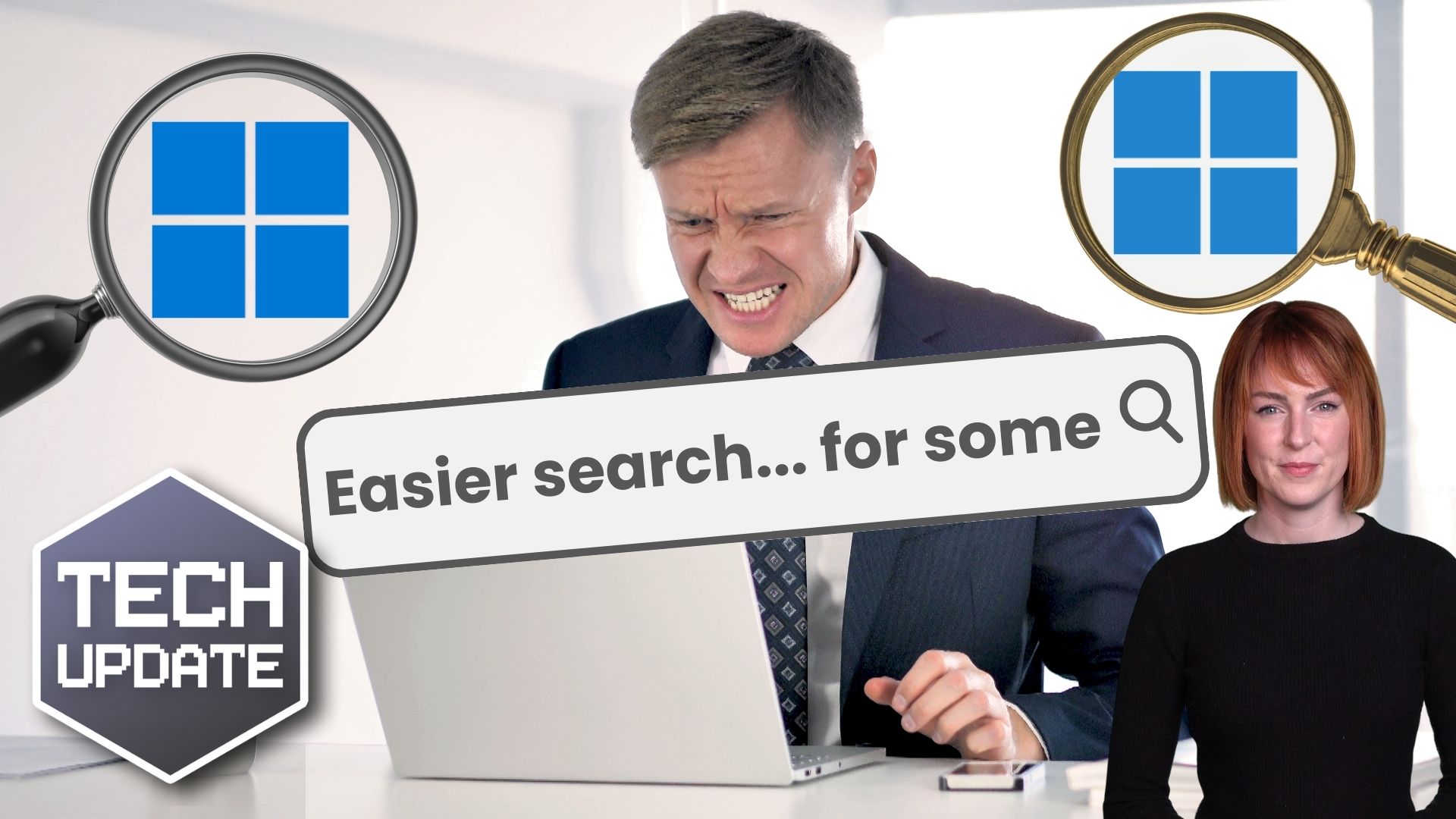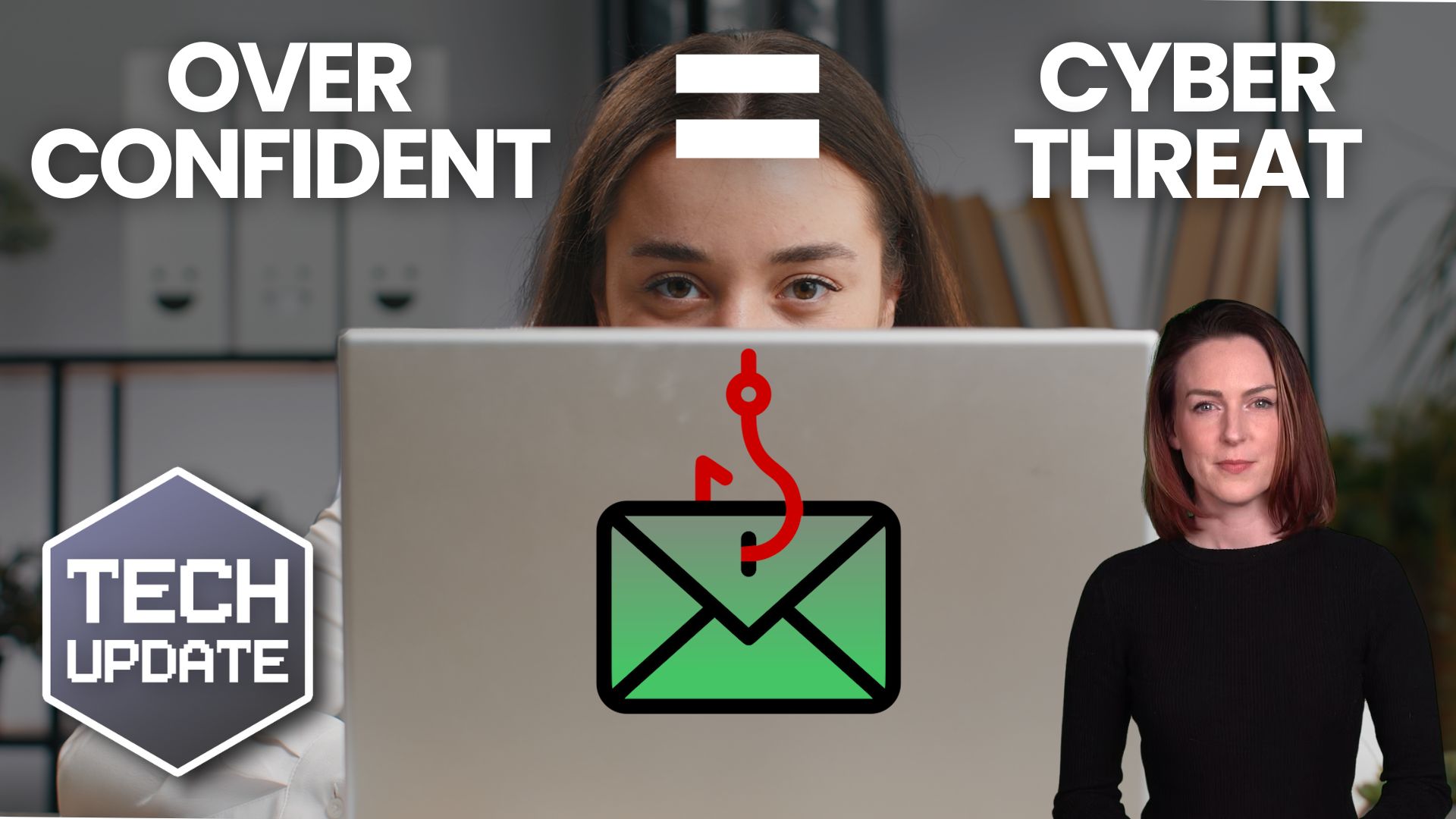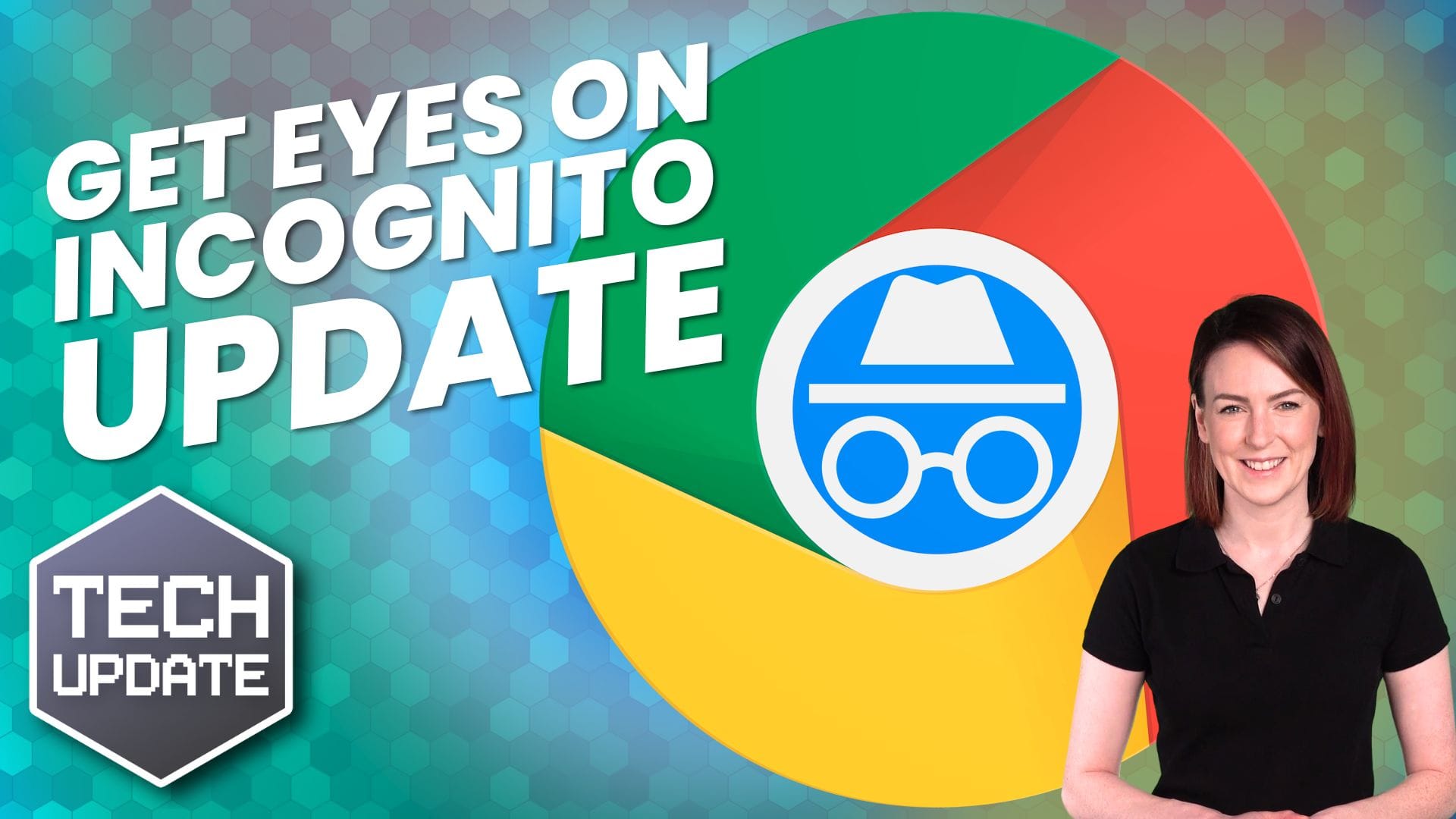Having worked in the IT industry for three decades, I have worked on too many projects even to recall and many different areas within the IT industry.
Over the last few years, we as a business have ventured into software design and currently have developed two cloud-based platforms on a subscription model that we are selling globally.
The steep learning curve has been exciting but also quite stressful, and still learning new techniques and finding new tools to make our life easier.
That said, we are currently working on a project for a client to develop a CRM-type platform with a multi-faceted user entry point to control the operations side of the business fully. While we are still in the design stage, it has become clear that this is a very large development project. To assist the developers, I have been looking around for a database design tool that I can build as I design the UI and write the scope document to accompany it.
I have come across this great tool. Quick Database Diagrams https://quickdatabasediagrams.com
While designing the UI and Writing the Scope document, I can now start the database design as I work through each screen. The tool will allow you to export your design into various database types for direct import to your chosen database. The platform is cloud-based, which means it’s accessible from anywhere and really simple to use.
The documentation is really simple and straight to the point, no fluff!
In my humble opinion, the user interface is very basic but does not need much more. A simple split screen allows you to type your table data on the left, and hey presto, the table appears as a graphical representation in the right panel. From here, you can drag and drop relationships between tables which updates your table data in the left pane.
If you are working on an existing project, the platform gives you the ability to import any .SQL or .ddl files, although a few features are not currently supported, like Order.
The free version will allow you to create a single diagram with up to 10 tables. This is fine to get to grips and play around, but for projects, you will need to subscribe to get unlimited tables. I feel the free version should allow more than the 10 tables on 1 diagram to allow folk to really use the platform and use it for real on a single project.
With the paid version, you also get collaboration which is great for us as we have external developers and allows for really useful online meetings regarding database design.
Once your database design is complete, as well as the option to export the database for import into a dev/live environment, you have the ability to export the design documentation into either PDF or RTF format. This can then be incorporated into your system documentation.
I can’t recommend this tool enough; it has significantly sped up our design and development time and will be part of my toolset moving forward.