When team members spend more time collaborating effectively on the same document, without having to worry about which versions are floating around, productivity soars. That is why Google developed powerful real-time editing tools in G Suite apps, allowing teams to work together, at the same time, always on the most up-to-date version.
Here are some Google Docs features that help teams to collaborate:
Tracking changes
Making a document just right, can take a number of edits but numerous people, being able to track these changes can make work flow more effortless. With version history G Suite users can:
- Name different versions of a Doc, Sheet or Slide. Enabling a business to keep a historical record of progress, assigning custom names to versions is simple. It also helps teams to communicate once the document is final. All accesibile in one place: select File > Version history > Name current version. For even quicker recall, there’s an option to select “Only show named versions” in Docs, Sheets or Slides.
- View a ‘clean version’ of your document, without the comments and suggestions. To see this go to Tools > Review suggested edits > Preview accept all OR Preview reject all. Within the ‘Review suggested edits’ you can also accept or reject all suggestions.
- Make suggestions on the go using an Android, iPhone or iPad device. Click the three dots to turn on ‘Suggest changes’ and type away.

Save-time with templates and built-in add-ons
Your teams can save time formatting with templates in Docs and Sheets. In addition to this, developers are creating add-ons that allow for customised functionality. Now Google has combined the two, offering new templates with built-in add-ons and the ability to create your own.
Having tools that are specific to your organisations workflows are essential in increasing productivity, which is why every team can benefit from customisable templates and features. For example, he new Mutual Non-disclosure agreement (NDA) template from LegalZoom and DocuSign will allow you to quickly create an NDA and collect signatures using the DocuSign Add-on for Docs.

Find the information you need, when you need it
Finding the right information you need for the important proposal or presentation, used to be time consuming, but not for G Suite Business and Enterprise customers. Google Cloud Search now integrates with Docs and Slides via the Explore feature. In-document Cloud search uses Machine Intelligence to find all the relevant information you need.
All you need to do is open the Explore tab in Docs or Slides and type what you’re looking for. Cloud Search will show you important details from your information across your G Suite apps including Gmail, Drive, Calendar, Sites and more.

G Suite customers collaborate and save everyday in new and creative ways. Get in touch for more information about whether going Google will benefit your business and teams.