Introduction to Google Workspace Subscription, Management and Security
Our Google Workspace Management service offers a comprehensive solution for businesses looking to enhance their productivity and collaboration. Google Workspace Management provides seamless integration of essential tools such as Gmail, Google Drive, Google Meet, and more, all within a secure and managed environment. This service ensures that your team can work efficiently, collaborate effectively, and stay connected from anywhere.
Google Workspace Management simplifies the process of setting up and managing your Google Workspace subscriptions. With centralised administration, you can easily add or remove users, assign roles, and configure settings to meet your organisation’s needs. The service includes advanced security features, such as two-factor authentication and data encryption, ensuring that your business data remains protected against unauthorised access and cyber threats.
One of the main benefits of Google Workspace Management is its ability to enhance productivity through seamless collaboration tools. Your team can work together in real-time on documents, spreadsheets, and presentations, making it easy to share ideas and complete projects faster. Google Workspace also offers robust communication tools, including email, chat, and video conferencing, enabling your team to stay connected and communicate effectively, regardless of their location.
Security is a top priority with our Google Workspace Management service. We provide comprehensive security measures, including advanced threat protection, data loss prevention, and regular security audits, to keep your information safe. Additionally, our service includes continuous monitoring and support, ensuring that any issues are promptly addressed and your workspace remains secure and efficient.
Get in touch today to discuss your requirements contact us.