It’s hard to imagine a world without Mario, Luigi, and the gang now, but it was a delicate marketing operation to convince Western audiences that coin-operated games were worth owning at home…
The year is 1983. Nintendo, a fledgling video game company, has just released their first system, the Famicom, in Japan. Now, they have their sights set on America.
But there’s a problem.
Western audiences are used to playing video games in arcades, not in their living rooms. How do you convince them to make the switch?
Nintendo’s answer was as bold as it was risky. They decided to licence out their biggest characters to third-party companies, giving them free rein to utilise these characters as they saw fit. Can you imagine that today?
But back in ’83, Mario wasn’t the household name we know today. He was just a pixelated Italian plumber with a knack for smashing barrels and rescuing damsels in distress. And so, he ended up in places you’d least expect. One such place was a vinyl record called ‘Donkey Kong Goes Home.’
Yes, you heard it right. Before Spotify, before MP3s, heck, even before CDs were a thing, our beloved Mario made his vocal debut in a children’s music album.
The album, released under the now-defunct Kid Stuff Records label, was a 20-minute musical odyssey that adapted the original Donkey Kong game into a narrative. It gave us a backstory for the eponymous ape, turned damsel-in-distress Pauline into a pizza delivery girl (talk about a career change), and featured a fully voiced Mario – a whole decade before Charles Martinet would bring our favourite plumber to life.
Now, ‘Donkey Kong Goes Home’ is a bit like the dinosaur fossils in your local museum – preserved in time, but largely forgotten by the masses. With almost no digital footprint and no preservation efforts from Nintendo, it exists today as a hidden gem in the vast annals of gaming history.
So, what’s the takeaway here for us business owners? It’s simple: don’t be afraid to take risks. Sometimes, you have to let others play with your ideas to find out what might work best.
Remember, folks, before they were saving Princess Peach, Mario and Luigi were just two plumbers trying to make it big in America. And look where they are now! So here’s to taking big leaps, embracing the unknown, and always striving for that next level – in business and in life.
#Nintendo #GamingHistory #BusinessLessons