Microsoft Edge’s new automatic image enhancement service has everyone buzzing. It’s like having your own personal photo editor sprucing up images while you browse.
Sounds fancy, doesn’t it? But before we get carried away with the glitz and glamour, let’s take a step back and look at what’s behind the curtain.
To provide this service, Edge sends the links of images you’re browsing to Microsoft. Now, you might be thinking, ‘So what? It’s just pictures of cats and memes, right?’ But hold onto your keyboard, because it gets a little more complicated.
Imagine you’re browsing through a confidential business document with images or viewing private photos shared with you via a link. Suddenly, these aren’t just harmless cat pictures being sent to Microsoft – it’s potentially sensitive information. It’s like sending postcards of your holiday to a stranger. They might not know where you live, but they sure know you love the beach!
So, how do you navigate this potential privacy minefield? Don’t worry, I’ve got you covered. Here’s a quick step-by-step guide to turn off this feature:
– Open Microsoft Edge.
– Click on the 3-dot menu in the top right corner.
– Select ‘Settings’.
– Go to ‘Privacy, search, and services’.
– Scroll down to ‘Services’ and turn off the ‘Enhance images on the web’ option.
And voila! You’re back to browsing in peace, without sharing your love for cat memes with Microsoft.
Remember, as exciting as new features can be, it’s always important to consider the impact on your privacy. After all, your business is your business, not Microsoft’s.
#MicrosoftEdge #PrivacyMatters #SafeBrowsing